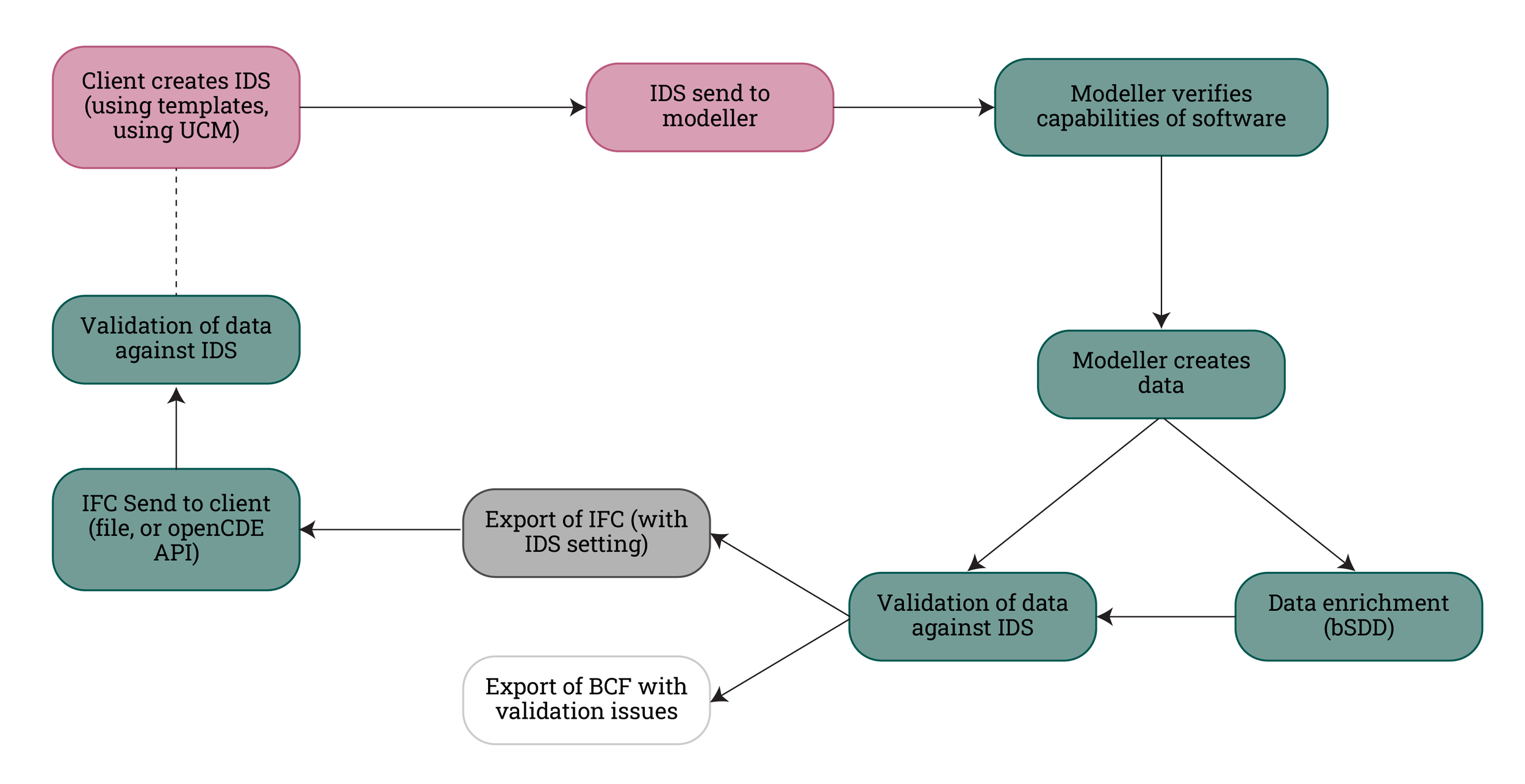Although this document is aimed at providing guidance on the IFC, it is equally important to explore the various initiatives that complement the IFC in enhancing the OpenBIM workflow. These are Information Delivery Specification (IDS), buildingSMART Data Dictionary (bSDD) and BIM Collaboration Format (BCF). These work alongside IFC to address specific challenges in data exchange, interoperability, and collaboration. By understanding how these interconnected processes operate, professionals can better leverage OpenBIM principles, ensuring a seamless flow of information across tools, disciplines, and project phases. Fig 4 represents the overview of OpenBIM flow by using IFC together with IDS, bSDD and BCF.
Fig 4: OpenBIM Workflow [43]
8.1. Information Delivery Specification (IDS)
8.1.1. Overview
The Information Delivery Specification (IDS) is a buildingSMART standard [44] for defining information requirements in a format that is easily understood by both humans and computers. It uses the “*.ids” file format, enabling clients to automatically validate their requirements against BIM models. As IDS is part of the OpenBIM approach, the BIM models must be in IFC format.
Information authors (appointed parties) can use an IDS file to ensure all required information is correctly provided, while recipients (appointing parties) can verify whether the IFC model complies with the required specifications. For instance, a specification might state that “all walls must include a fire rating property.” Reports can also be generated to document the results of these compliance checks.
IDS files are based on XML Schema. Advanced users familiar with XML can manually create IDS files using any text editor. However, for those without programming expertise, many software solutions provide user-friendly, no-code interfaces for creating IDS files. The buildingSMART website features a list of over 40 such software vendors that have integrated IDS functionality into their tools.
An IDS file can include multiple requirements, with each requirement functioning as an independent “block.” These requirements do not reference one another, allowing for easy reuse by copying and pasting between files. This design ensures flexibility and promotes efficiency in defining and managing requirements.
8.1.2. Summary
In summary, IDS serves a dual purpose: creating specifications that produce two outputs. First, a human-readable document that can either stand alone or be included as part of the EIR. Second, a machine-readable XML file that enables automated checking of attribute or property values in the IFC model. This approach ensures that specifications are clear for people to read while also being efficient for software to process automatically.
8.1.3. Current Limitations
The scope of IDS is limited to defining ‘information delivery specifications’, meaning it focuses on specifying what information is required and how it should be structured. However, IDS is not designed to define design requirements or enforce “rules.” For instance, a requirement stating that all windows in toilet spaces must have opaque glass cannot be specified using IDS. Instead, IDS can define a requirement that all windows must include a property indicating the type of glass used. A separate rule-checking tool or algorithm would then be necessary to evaluate whether the glass type for windows in toilet spaces meets the opaque requirement.
8.2. buildingSmart Data Dictionary (bSDD)
8.2.1. Overview
The buildingSMART Data Dictionary (bSDD) is a free, open-access semantic library incorporating definitions, classifications, and concepts for the construction and built environment industries. It resolves inconsistencies in terminologies across disciplines, countries, and languages by standardising object names and properties. This helps ensure that all parties involved are “speaking the same language,” supporting OpenBIM workflows by enabling data sharing, collaboration, and consistency across projects and tools [45].
bSDD links synonyms and translates terms (e.g., “door” may be referred to differently in English, French, or German but represents the same concept). It uses Global Unique Identifiers (GUIDs) for accurate referencing and efficient data exchange between users, projects, and software tools [46].
8.3. Key Features and Benefits of bSDD
The bSDD provides the following key functionalities [45]:
Semantic Mapping: Resolves terminology differences across disciplines and languages by linking terms with their underlying concepts.
Standardised Communication: Enables users to reference the same definitions regardless of the language or classification system in use.
Free Access: bSDD is free for users to access and publish definitions. Paid features are limited to advanced sharing options.
Global Interoperability: Integrates multiple classification systems, IDS, and IFC workflows, ensuring consistency across tools and platforms.
It is particularly helpful for users in design, asset management, quality assurance, data analysis, publishing standards, and software development.
8.4. Governance and Content Model
The governance of bSDD is overseen by buildingSMART [45], but the actual definitions and classifications are contributed by independent organisations. These organisations are responsible for ensuring the quality of their definitions while adhering to ISO 23386 [47].
The content within bSDD is strictly structured and organised into classes, properties, and relationships. However, the dictionary intentionally excludes product- or project-specific terms to ensure they remain universal, neutral, and reusable.
The bSDD lifecycle maintains content integrity:
Preview Status: Content can be modified during this stage.
Active Status: The content becomes stable, with immutable GUIDs for tracking and referencing.
Inactive Status: Older versions are retained but are no longer updated.
This lifecycle guarantees that definitions used in contracts or workflows do not unintentionally change.
8.5. Users of bSDD
bSDD supports a variety of use cases and user groups [45]. Professionals like designers and asset managers can use it to reference shared definitions within BIM models to enhance information consistency. Project information managers can check model data and ensure compliance with standards using bSDD as a reference. Decision-makers can rely on bSDD's shared definitions and metadata to analyse BIM data for strategic planning. Manufacturers, standardisation bodies, and other organisations can distribute classification systems and definitions using bSDD as a central, shared platform. Vendors can integrate bSDD into their tools using APIs to standardise workflows across various software applications. Researchers can leverage bSDD’s interconnected datasets to explore trends and patterns in built environment data.
8.6. How bSDD Works
bSDD provides data through APIs and integration tools, enabling users to access its definitions directly within software that supports such integration. Alternatively, users can manually reference definitions using URI identifiers, embedding them into workflows like IFC, IDS, or other BIM processes. By linking these definitions to IFC and other standards, bSDD ensures seamless interoperability across different software and workflows [45].
8.7. How to Use bSDD
bSDD can be utilised in a variety of ways [45].
Via APIs: Software developers can integrate bSDD definitions into their tools using bSDD's technical documentation.
Manually: Users can copy and paste definitions directly into BIM models, IDS specifications, or other workflows.
Search and Reference: Users can search definitions online and access mappings, translations, or the latest versions of data definitions.
8.8. BIM Collaboration Format
BIM Collaboration Format (BCF) is a file format and open standard for communicating issues related to the BIM Models [48]. Where IFC allows Data sharing in the form of Models, it is not suitable for documenting issues. This gap is addressed by BCF which allows the issues to be shared in an open format. Many software tools supporting BCF file can be found on buildingSMART website.
8.9. Workflow
BCF separates communication from the actual model, making it easier for different parties to collaborate. It allows users to raise issues, provide answers, and post comments in an open file format that excludes model elements. Issues can be highlighted using viewpoint with added comments. These can then be shared as a BCF file format, which is based on XML. The workflow is represented in Fig 5.
Fig 5: A Sample Issue Shared via BCF [49]
-
[43] About openBIM® workflows – buildingSMART International User Program n.d. https://user.buildingsmart.org/knowledge-base/openbim-workflows-explained/ (accessed December 14, 2024).
[44] What is Information Delivery Specification (IDS) - buildingSMART International 2023. https://www.buildingsmart.org/what-is-information-delivery-specification-ids/ (accessed December 12, 2024).
[45] buildingSMART Data Dictionary - buildingSMART International 2024. https://www.buildingsmart.org/users/services/buildingsmart-data-dictionary/ (accessed December 13, 2024).
[46] McPartland R. What is the BuildingSMART data dictionary? NBS 2017. https://www.thenbs.com/knowledge/what-is-the-buildingsmart-data-dictionary (accessed December 13, 2024).
[47] International Organization for Standardization. ISO 23386: Building information modelling and other digital processes used in construction Methodology to describe, author and maintain properties in interconnected data dictionaries 2020.
[48] BIM Collaboration Format (BCF). buildingSMART International n.d. https://technical.buildingsmart.org/standards/bcf/ (accessed December 13, 2024).
[49] What is BCF? BIMcollab n.d. https://www.bimcollab.com/en/openbim/about-bcf/ (accessed December 13, 2024).
Fig 4: About openBIM® workflows – buildingSMART International User Program n.d. https://user.buildingsmart.org/knowledge-base/openbim-workflows-explained/ (accessed December 14, 2024).
Fig 5: A Sample Issue Shared via BCF [49]